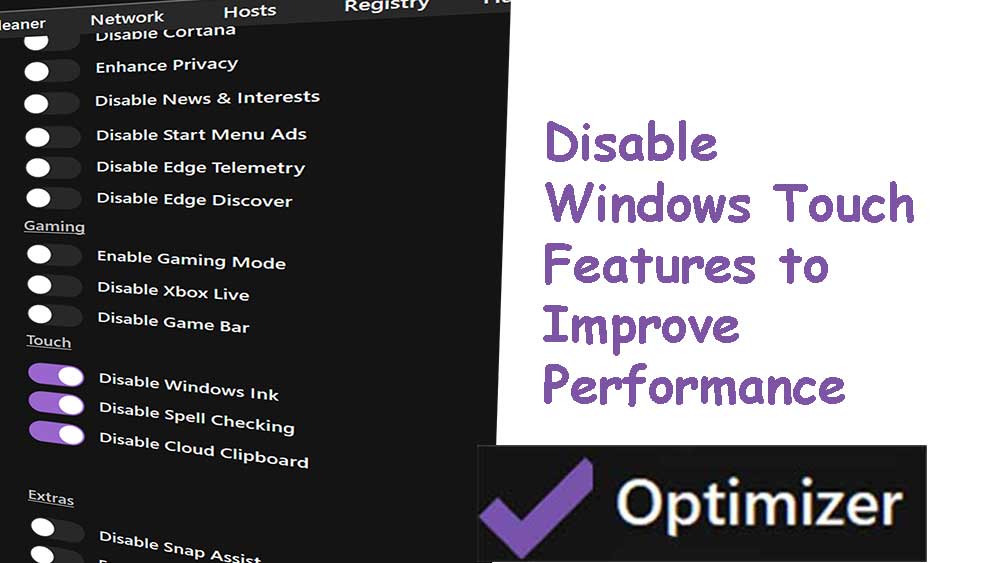In this article we are focusing on the extra features available on Windows touch screen laptops that cause performance issues. Disable not using features available on Windows touch to free RAM and processing power. Because those feature run on background utilizing device resources.
If you want to optimize performance on Windows that is common on PCs and other Windows devices check this article – Enhance Windows 11 performance. In order to protect your privacy click on Improve Windows 11 privacy.
We can disable 3 Windows touch features to improve features. Safely disable those touch screen features only if you are not using them. Click on each item to learn more about the feature you are going to disable.
In order to disable those features quickly and easily first download Optimizer application. Optimizer is a free and open source application that does not need to register or pay for subscription. Click below download link to free download and install Optimizer App.

| Name: | Optimizer |
| Version: | v16.7 |
| Last Updated: | 15th June, 2025 |
| Size: | 2.5MB |
| Security: | safe |
| Platform: | Windows (7, 8, 8.1, 10 & 11) |
| License: | free | open source |
Double click on downloaded Optimizer application and go to “Windows 11” section.
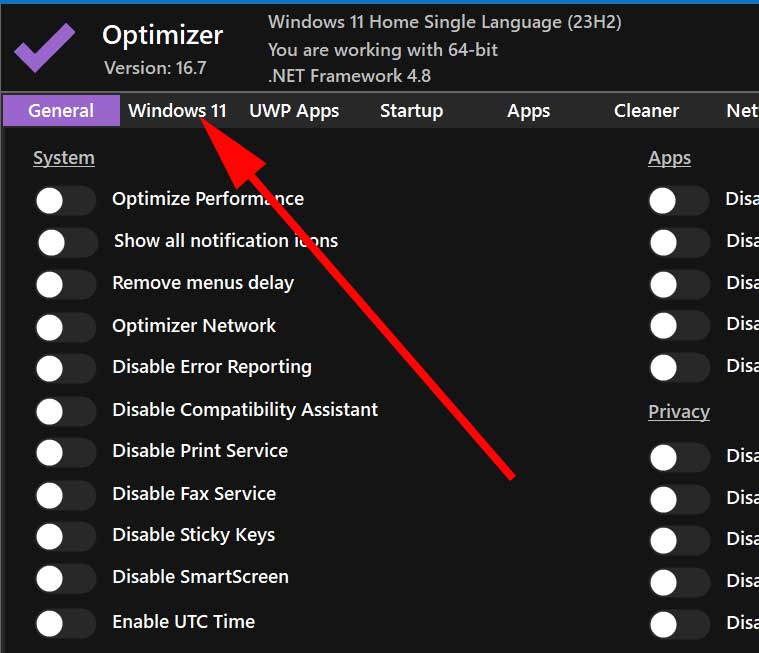
Enable all the features under “Touch” section like below picture.
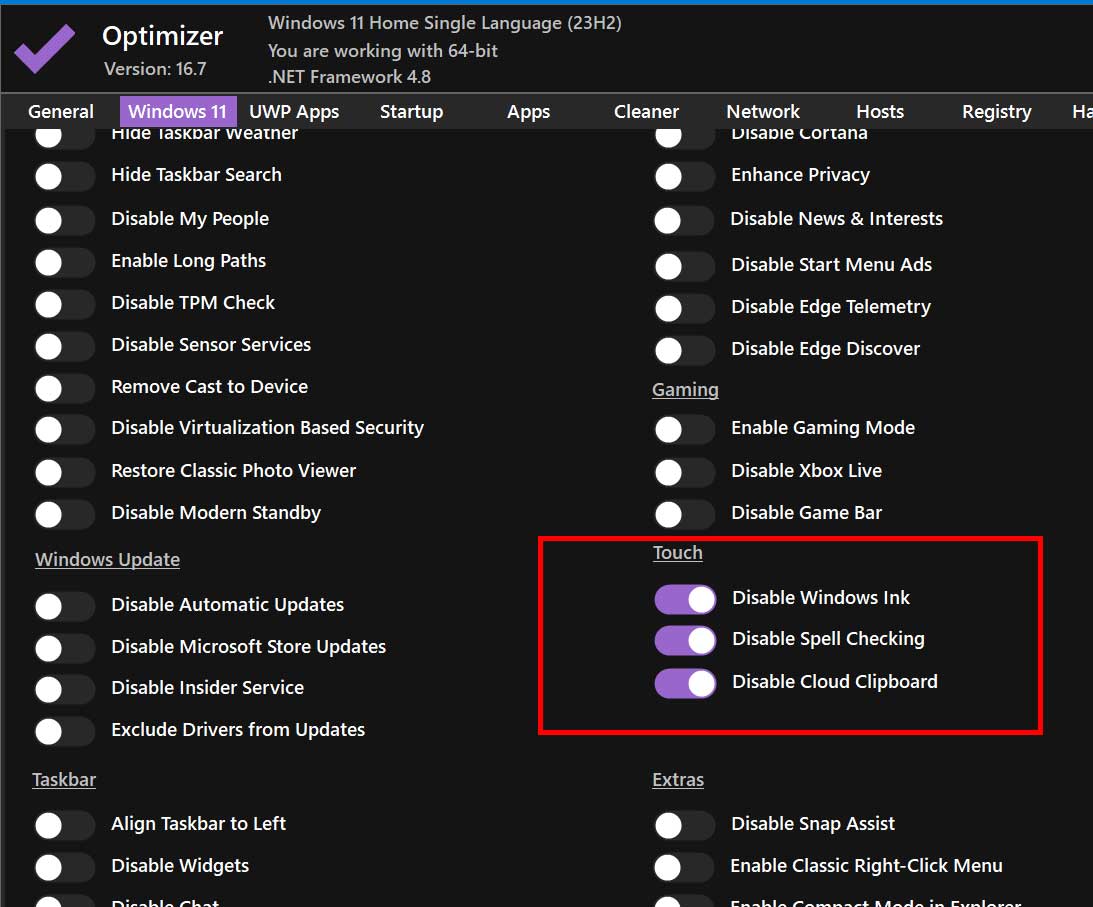
Windows Ink
This is a Microsoft feature used to write on the touch screen using a stylus or pen. Windows Ink has many built in features that require lots of resources. Windows Ink is able to
- Convert handwriting to text.
- Detect pen pressure while drawing to simulate the thickness.
- Detect pen style, color, thickness.
- Gestures like circling to delete, select, etc.
Disabling this feature will stop lots of background services freeing RAM and processing power.
Windows Spell Checking
Touch screen keyboard has spell checking feature. Spell checking feature is not just checking your words for misspelled words. It has other features like
- Auto correction
- Text Suggestions
- Spell Check
Safely disable this feature if you are not using spell checking feature available touch screen keyboard.
Cloud Clipboard
Cloud Clipboard feature allows you to share copied item on one Microsoft device to paste on another device. This feature requires Microsoft account sign-in. Most users of Microsoft touch laptop or tablet does not use this feature. Safely disable this feature and free RAM and processing power alongside with internet data.